
New interface options and maps abound in the alpha. Here are videos and pictures for the ones I have found thus far.
Contents
New Interfaces
Toybox
The Toybox is still under construction, but it seems to have a pretty straight-forward interface with some nice filters.
Banks & Bags





Bags finally have sorting and searching! Using a gear on the upper left of each bag you can assign each to one of five categories or choose “Ignore”. Then when you press the “Clean Up” button on the backpack, everything will sort. Items you receive will automatically sort into their assigned bag. You can also search your bags (and bank) using the little search bar on the top of the backpack next to the “Clean Up” button.
Bank improvements include the search as well as a whole new tab (the size of a guild bank tab) just for reagents! The Reagent Box holds crafting supplies and features a “Deposit All” button as well as a “Clean Up” button (that neon green square in the upper right in the video). Finally, my main can actually hold some of her crafting supplies herself!
Mounts

Mounts now can be selected as Favorites. This will move them to the top of the list and make them eligible for use in the Summon Random Favorite Mount spell. This is a “smart” mounting spell and will choose a flying mount in areas where you can fly.
Information on where a mount can be obtained is also being added above where the model is displayed.
Dungeon/PvP/Challenge Tools



Not much has changed with the Dungeon LFG tool, except that it is finally attached to the PvP tool! Added to that is the Challenges tool which is a work in progress, but looks to have all the necessary information available including a button to view the Leaderboard.
Dungeon Journal
The video above goes through almost all available journal content as of June 13, 2014.
Keybinds Menu
A much needed overhaul has finally happened! Each different section of keybinds now has it’s own section in the interface, making binding much easier.
Garrisons
Building Interface





Pretty simple, you can see all of the possible buildings on the left side of the interface and build them by dragging the one of your choice to an empty plot on the map to the right. The stats and abilities of the building are displayed on the upper right. I am not sure exactly how to unlock them yet.
Followers and Missions












This is where you assign followers to missions, get rewards from completed missions, and where you view all of your followers and their stats. It is still very much a work in progress and likes to break on me often.
Maps
New Map/Quest Log





A fancy new addition is the ability to have your map fade out when you run so that it does not obscure your vision!
Also, the quest log has now been almost fully integrated into the map. It is sleeker and interacts with where you are on the map, for example if you zoom out from the zone to the Draenor map the log will shrink the quests to show more quests from elsewhere.
Your progress through a zone storyline is now shown on the tooltip when you mouse over the zone header.
Bonus Objectives
Brown circle icons with swords crossed in them located on a map represents Bonus Objectives within a zone. Completing a bonus objective will net you extra experience and gold. The above video is Bonus Objective: Frostbite Hollow.
World
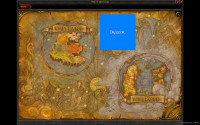



Draenor does not quite yet have a place on the overall world map and has a placeholder blue square. Similarly there is a missing texture when mousing over Gorgrond.
Bloodmaul Slag Mines Dungeon

Frostfire Ridge





Fog of war was not originally enabled when the alpha started.
Other Zones
Shadowmoon Valley


This map gained some detail and changes between builds.
Nagrand


From what looks to be a terrain map of Outland’s Nagrand to a new terrain map.
Current Alpha Status
- Alpha began: June 4, 2014
- Current date: June 20, 2014
- Faction: Horde
- Zone: Frostfire Ridge
- Level: 90-92
- Dungeon: Bloodmaul Slag Mines (Normal)










