Contents
Search

A search for “buff” and the results of the search.
Search looks through the titles of the auras for what you type after you press enter. It is a simple search and will only match exact results.
New

The “New” button opens the main interface. It is here that you choose what type of aura you want to create . This is also where you import auras using the last option: “Import”.
Loaded

Loaded is the area on the left of the interface which displays only the currently active auras. What auras are currently active is decided by the settings chosen in the Load tab of each aura.
Not Loaded
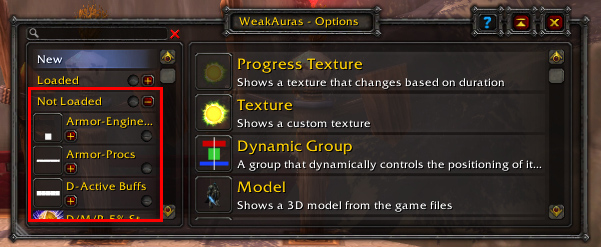
Not Loaded is the area on the left of the interface which displays only the currently inactive auras. What auras are currently active is decided by the settings chosen in the Load tab of each aura.
Preview

Preview is the green eyeball icon on the Loaded bar, Not Loaded bar, and on each aura. When clicked it will either hide or display the aura on your screen.
You can choose to preview all of the currently loaded auras by clicking the icon on the Loaded and Not Loaded bars, or you can choose to preview individual auras by clicking on the icon next to its name.






