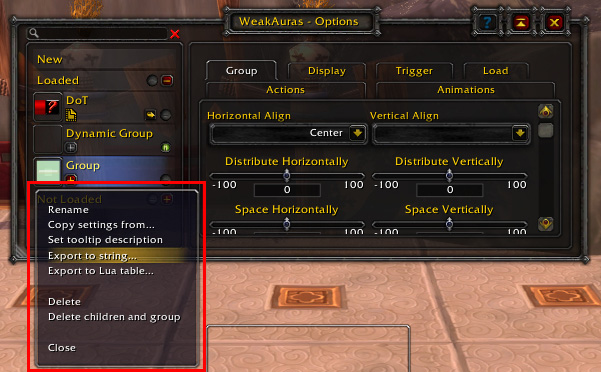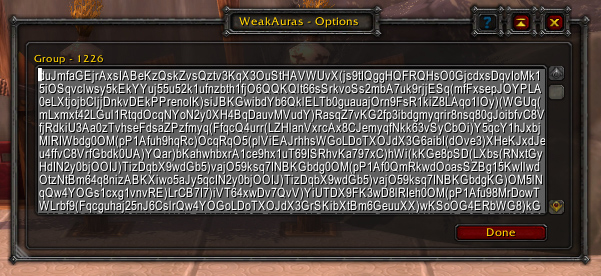Exporting
Exporting a Code Snippet
- Open World of Warcraft and log into your character.
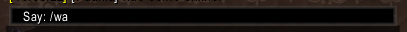
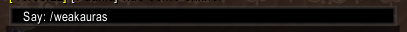
- Open WeakAuras by typing “/wa” or “/weakauras” in chat.
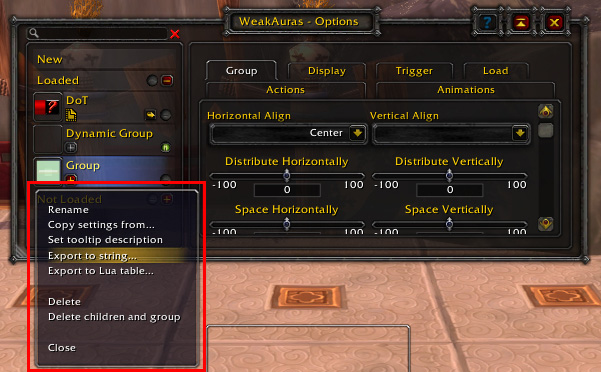
- Right click on the aura name.
- In the menu choose “Export to string…”
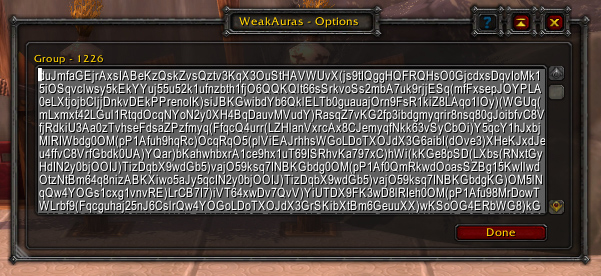
- In the black box, copy the code snippet using Ctrl+C.
- Click Done.
- Paste the code snippet to your location of choice (Examples: wago.io, Pastebin, your website, a forum, a text document).
Exporting to Another Player In Game
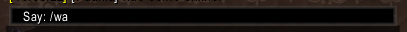
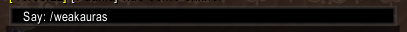
- Open WeakAuras by typing “/wa” or “/weakauras” in chat.
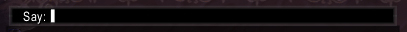
- Open the chat text box and join the appropriate channel (For example Party or Guild.)

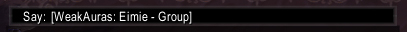
- Shift+Click on the aura name to place the link into the chat box.
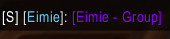
- Press Enter to send it in chat.