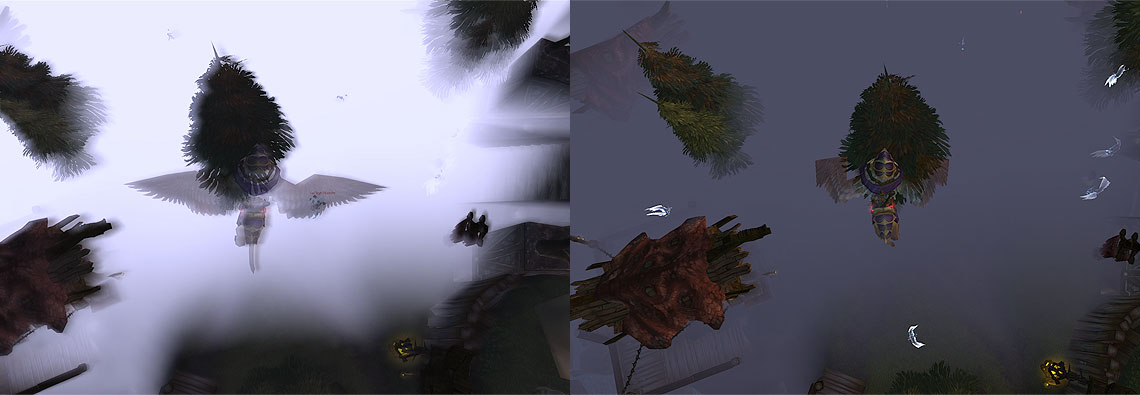
This post is backdated to the date of the original post. It was imported to this blog on May 20, 2014.
This effect is used in the last boss in DTK, in Borean Tundra’s Riplash Strand and Garrosh’s Landing, Icecrown’s “Infra Green” quests, and the new Argent Crusade quest area – Hrothgar’s Landing. It’s also quite sickening to look at for some people and makes those areas unplayable.
Without any changes to the Config file:

The Echo of Ymiron quest


The Echo of Ymiron quest


What to do:
1) While in-game type: /console SET ffx “0”.
2) Restart the game to save it.
or
1) Completely Exit WoW or while already out of game.
2) Find your World of Warcraft folder (Default- C:\Program Files\World of Warcraft, Vista- C:\Users\Public\World of Warcraft).
3) Go to the WTF folder inside.
4) Open your Config.wtf file with Notepad (or the equivalent for Mac).
5) Add the following to the end of the file: SET ffx “0”
6) Save and close.
7) Re-start WoW and make sure it worked.
Note: Not only does this get rid of the fog, but it will also disable Full Screen Glow from working, regardless of the status of the checkbox in-game.
(Discovered while fighting with a very old Config file of mine that refused to let Full Screen Glow turn on and I decided to share since I know it can make some people ill and just plain annoys others, including me. I didn’t even know the areas HAD the fog originally because I was using that Config file, I only discovered it after I’d deleted it to get the glow working. XD)
X-posted to here.







Pingback: Burning Crusade & Wrath of the Lich King Guides - The Stormwind Gallery