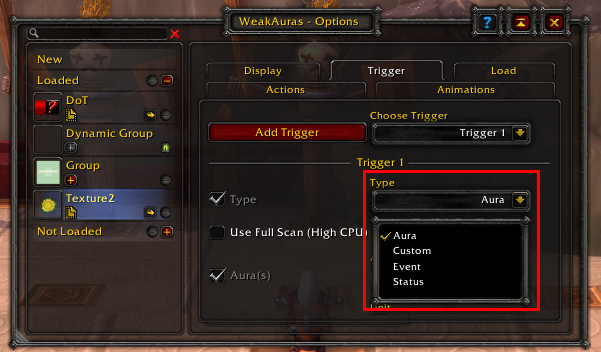- Open WeakAuras by typing “/wa” or “/weakauras” in chat.
- Choose the type of aura you want to create by clicking the corresponding area in the New area of WeakAuras.
- Name the aura.
- Edit the Trigger to create the type of aura you want (Also: Offical Wiki’s descriptions).
- Choose the appropriate settings in the Load tab to control when the aura displays.
- Edit the Display tab to customize the location and style of the aura.